-
Home
Welcome to the home of Modcan Synthesizers.
Modcan offers modules in 3 different formats.
A series is the original format with banana jacks.
B Series shares the same circuitry but uses a more
friendly rack sizing and 1/4" jacks.Euro is the newest Modcan format designed for the
Euro Rack format -
A Series
Oscillators
Cases
Filters
Envelopes
LFOs/Logic
FX
Sequencing
CV/Switching
-
B Series
Oscillators
Cases
Filters
Envelopes
LFOs/Logic
FX
Sequencing
CV/Switching
-
Euro Rack
Oscillators
Filters
Sequencer
FX
CV Processing
LFO
Envelope
- Info
- Sounds
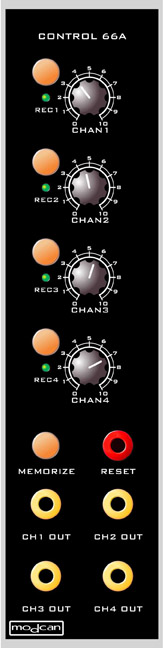
The Control 66A is a new idea for creating simple modulation shapes or as a source for fixed voltages. Each of the 4 channels has identical controls: Record activation switch, knob and output. In start up mode with no switch activation the output is a fixed voltage between 0-5V+ as set by the knob level. Fixed voltages can be used in a variety of patches as offsets for CVs or as a level for switching or crossfading etc.
The more important and interesting function of the 66A is as a knob recorder. Activating the REC switch arms the channel to record movements made by the knobs. Each channel can independently record up to 40 seconds of "twiddling" per record event for a total of 160 seconds sampling time across 4 channels. Depressing the REC switch a second time stops recording and immediately plays back the voltage sample from the start point and loops it. Moving the knob cancels the playback loop and returns the knob to state of fixed voltage level control. The cycle is repeated for more recording.
Recording CVs or events in this manner provides a simple yet versatile method to generate LFO shapes, CV patterns, sweeps for filters or other evolving controls due to the long sample time available. Of course short single cycle loops are also very easy.
LEDs indicate the level of output by intensity both in fixed and playback modes and flash to indicate record activation.
People familiar with the CV Recorder will notice some conceptual similarities between the two modules. The main difference here is there is no provision for external sampling and instead only the Channel knob movements are recorded and stored.
Other features include a RESET input which allows a clock or pulse to reset all recorded loops to start for synchronization purposes and a MEMORIZE button that enables the user to store all recordings before shutdown to EEPROM. Data is automatically restored on power up.
Basic operation:
1/ A short tap on the button of the channel you wish to record on, arms the channel. Moving the knob activates recording, indicated by blinking channel LED.
2/ To end recording tap the same channel button again. Playback will begin immediately. Recorded knob move data will loop continuously between start and end points. If recording duration is longer than the available memory (about 40 seconds) recording will automatically stop and begin playback at the beginning.
3/ To delete a recording on a specific channel move the associated channel knob without activating record. Overwrite is also possible by re-activating record and performing more knob moves.
4/ To save recordings on all or any of the 4 channels a short tap on the Memorize button will store the recording to memory Memorized recordings will be restored to RAM on power up.
5/ If a recording is deleted and not overwritten and a store to memory is done, on power up the associated channel will output what ever voltage the knob position is at. There will not be any movement data stored for that channel and channel can be used as a fixed voltage source for use with another module like a static CV input etc.
Hidden Features:
1/ Depressing one of the channel record buttons and holding it down for a few seconds changes the response curve to exponential. Repeating the hold returns the channel to linear otherwise all subsequent recordings will be exponential. The curve is also stored when doing a memorize.
2/ Powering up the unit will restore recorded data from EEprom into RAM and play back as normal. To overwrite with new recordings following steps above. To discard a new recording in favor of the previous stored recording, simply press and hold the memorize button down for 3 seconds approx. This will re-load the previous recordings (on all channels) from the last time a memorize was performed. The restore function also works without a restart to revert back to the store point. It will only restore to the last memorize point not to previous ones before that.